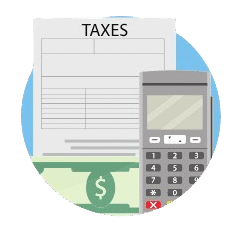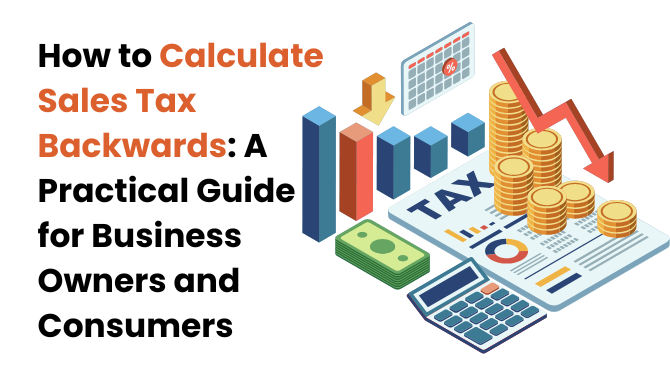If you’ve ever needed to figure out how much of your purchase was actual product cost versus sales tax, you’re facing a common challenge that many business owners and consumers encounter regularly. After helping dozens of small business clients with their accounting over the past several years, I’ve found that understanding reverse sales tax calculation is one of those essential skills that saves time and prevents costly reporting errors.
Why You Actually Need This Skill
Let me share a real scenario: A client came to me with a shoebox full of receipts from business purchases, but many only showed the total amount—no breakdown. For tax filing purposes, they needed to separate the product costs from sales tax paid. This is just one of many situations where backing out sales tax becomes necessary.
You might need this calculation if you:
- Run a business and need to separate revenue from tax collected
- Are reconciling expenses for tax deductions
- Work with vendors who provide tax-inclusive pricing
- Need to verify that correct tax was charged on purchases
- Handle accounting for multiple locations with different tax rates
The Core Formula That Actually Works
After years of using various methods, I can tell you the most reliable approach is straightforward:
Original Price = Total Price ÷ (1 + Tax Rate as decimal)
This works because when tax was added originally, the merchant multiplied your base price by (1 + tax rate). We’re simply reversing that operation. If you need a quick calculation tool, you can use a reverse sales tax calculator to verify your manual calculations.
How to Do It: Step by Step
Let me walk you through the process I teach my clients, using a real purchase example. For a more detailed breakdown of the methodology, check out this guide on understanding sales tax reverse calculation.
Step 1: Identify Your Tax Rate
Find out what sales tax rate was applied. This should be on your receipt, or you can look up the rate for that location. Convert the percentage to a decimal by dividing by 100.
Examples:
- 8.5% becomes 0.085
- 6% becomes 0.06
- 7.25% becomes 0.0725
Step 2: Calculate Your Divisor
Add 1 to your decimal tax rate. This represents the original price (1) plus the tax portion.
For 8.5% tax: 1 + 0.085 = 1.085
Step 3: Divide Your Total
Take the total amount you paid and divide it by the number from Step 2.
Step 4: Find the Tax Amount
Subtract your calculated original price from the total to see exactly how much tax you paid.
Real Examples From My Experience
Restaurant Supply Purchase
Last month, a restaurant owner client bought kitchen equipment for $2,675 total with 7% tax in their county.
- Tax rate: 0.07
- Divisor: 1 + 0.07 = 1.07
- Original price: $2,675 ÷ 1.07 = $2,500
- Tax paid: $2,675 – $2,500 = $175
This helped them properly categorize the $2,500 as a capital expense and $175 as tax paid. For more examples and step-by-step calculations, visit our reverse sales tax calculation guide.
Retail Purchase with High Tax
A client in a high-tax area paid $1,295 for office furniture with 9.5% sales tax.
- Tax rate: 0.095
- Divisor: 1 + 0.095 = 1.095
- Original price: $1,295 ÷ 1.095 = $1,182.65
- Tax paid: $1,295 – $1,182.65 = $112.35
Small Purchase Verification
Even with small amounts, this matters for accurate bookkeeping. A $21.40 purchase with 7% tax:
- Divisor: 1.07
- Original price: $21.40 ÷ 1.07 = $20
- Tax paid: $1.40
Setting This Up in Excel (What Actually Works)
I’ve created this same spreadsheet for multiple clients. Here’s the practical setup:
Column A: Total Price Including Tax Column B: Tax Rate (as decimal, like 0.075) Column C: Original Price (use formula: =A2/(1+B2)) Column D: Tax Amount (use formula: =A2-C2)
Copy these formulas down for multiple transactions. I recommend adding conditional formatting to highlight any calculations that seem off (like tax amounts over 15%, which might indicate an error).
If you’re using QuickBooks for your business accounting, proper inventory and sales tax tracking is crucial. Learn more about managing inventory in QuickBooks to ensure your tax calculations integrate seamlessly with your accounting system.
Common Issues You’ll Actually Encounter
The Penny Problem
Your calculated amounts might differ by a penny or two from the original receipt. This happens because:
- Registers round tax calculations
- Multiple items may have individual rounding that compounds
- Different rounding rules apply in different states
This is normal. For accounting purposes, the small difference is acceptable.
Multiple Tax Rates in One Purchase
This gets tricky. In some states, food is taxed differently than other goods. When I encounter this with clients, I advise:
- Separate items by tax category if you know what they are
- Use the primary tax rate if the majority of items fall under it
- Contact the vendor for a detailed breakdown if the amount is significant
Verification Method
Always double-check: Original Price + Calculated Tax = Total Price
If these don’t match (beyond a penny or two), recheck your tax rate and calculations.
When This Really Matters
From a business perspective, accurate reverse tax calculation is critical for:
Tax Reporting: You need to report actual sales separate from tax collected. Mixing these creates problems with revenue reporting and tax remittance.
Expense Tracking: When claiming business expenses, you typically deduct the pre-tax amount, not including sales tax paid (though there are exceptions).
Financial Analysis: Your profit margins and revenue metrics should reflect actual product prices, not tax-inflated numbers.
Audit Preparation: Clean separation of sales and tax makes audits much smoother.
If you’re dealing with GST (Goods and Services Tax), you should also understand the reverse charge mechanism in GST, which has different implications for tax liability and reporting requirements.
A Word About Tax-Inclusive Pricing
Some businesses, particularly in retail, advertise prices that include tax. While this simplifies the customer experience, it creates bookkeeping complexity. If you run a business and use tax-inclusive pricing, you absolutely must use reverse calculation for every transaction to properly report to tax authorities.
What I’ve Learned Over Time
After dealing with hundreds of transactions, here’s what actually helps:
- Keep digital records: Take photos of receipts showing tax breakdowns when available
- Know your local rates: Keep a reference list of tax rates for locations where you regularly make purchases
- Use consistent methods: Set up your spreadsheet or accounting software once and stick with it
- Flag unusual amounts: If your calculated tax seems way off, investigate before recording it
The Bottom Line
Reverse sales tax calculation isn’t complicated once you understand the formula, but it requires attention to detail. Whether you’re managing business finances or tracking personal expenses, taking the time to accurately separate tax from purchase price creates cleaner records and prevents problems down the line.
I’ve seen businesses face unnecessary complications during tax season simply because they didn’t properly track this information throughout the year. The few minutes spent calculating tax backwards on each transaction saves hours of reconstruction work later.
My Recommendation
If you handle more than a few transactions monthly, set up a simple spreadsheet with the formulas I shared. Update it regularly rather than facing a pile of receipts at year-end. Your future self (and your accountant) will thank you.
The key is consistency: use the same method every time, verify your calculations, and maintain organized records. This isn’t just about meeting tax obligations—it’s about understanding your true costs and making better financial decisions.
For additional tools, templates, and resources to help with your sales tax calculations, explore our resource center where you’ll find downloadable spreadsheets, state-specific tax rate guides, and more practical accounting tools.